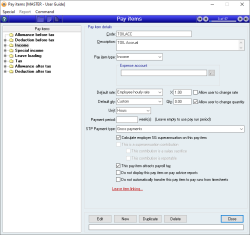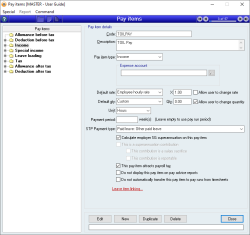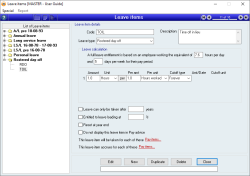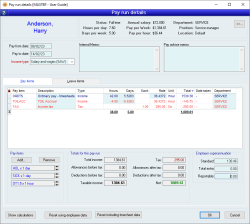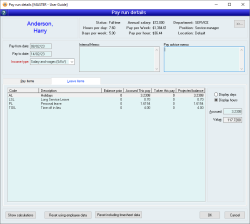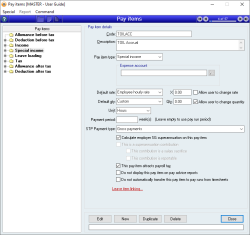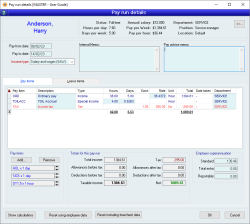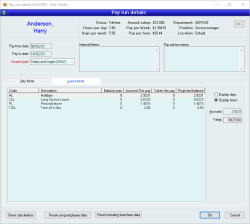How to set up payroll for Time Off in Lieu (TOIL)
Overview
The term "Time Off in Lieu" refers to the process of giving employees paid time off at a later stage after working more than their scheduled hours. It is a way of accruing or "banking" additional hours worked rather than paying them out at the time they are worked.
There are 2 methods that can be used for the setup of Time Off in Lieu.
- METHOD 1: Using with Timesheets and adjusting hours paid
- The first works well with Timesheet entries and adjustable hours as it reduces the number of hours the employee is paid by the number of hours accrued for TOIL.
- METHOD 2: Using with Salary/Fixed hour or Normal hours remaining Pay item employees
- Using this method is best for fixed pay employees because it does not reduce the hours the employee is paid when accruing the TOIL.
Process
This method will reduce the number of paid hours by the number of hours accrued. When the hours have been included from the Timesheets or entered as the total number of hours worked, the TOILACC Pay item will reduce the number of paid hours by the number of hours entered for TOIL in the Pay run. This allows the employee to be paid the standard 38/40 hours week and accrue the remaining worked hours as TOIL.
Navigate to Pay items: Payroll > Setup > Pay items.
- Code: TOILACC
- Description: TOIL Accrued
- Type: Income
- Default rate: Employee hourly rate
- X: 1.00
- Default qty: Custom
- Qty: 0.00
- Tick "Allow user to change quantity"
- Unit: Hours
- Payment type: Gross payments
- Tick "Calculate employer SG superannuation on this pay item"
- Click "Leave item linking" and tick "TOIL"
- Code: TOILPAY
- Description: TOIL Paid
- Type: Income
- Default rate: Employee hourly rate
- X: 1.00
- Default qty: Custom
- Qty: 0.00
- Tick "Allow user to change quantity"
- Unit: Hours
- Payment type: Paid leave: Other paid leave
- Tick "Calculate employer SG superannuation on this pay item"
- Click "Leave item linking" and tick "AL", "LSL" and "PL"
Navigate to Leave items: Payroll > Setup > Leave items.
- Code: TOIL or similar
- Leave type: Rostered day off
- Leave calculation: 7.6 hours per day 5 days per week
- Amount: -1.0
- Unit: Hours
- Per amt: 1.0
- Per Unit: Hours worked
- Cutoff Type: Forever
- Click "This leave item will be taken for each of these Pay items" and select TOILPAY
- Click "This leave item accrues for each of these Pay items" and tick TOILACC
You can either add the Leave item individual to the required employees, making sure to tick "Accrue in the Pay run by default" or use Command SA3449 to add to multiple employees.
Once the Leave item has been added to the employees you can start processing TOIL through the Pay run. When an employee accrues TOIL, add the TOILACC Pay item to the Pay run and add the number of hours to be accrued as a negative. This reduces the paid hours by the amount accrued for TOIL.
When employees use a Pay item that has the Default qty set to Normal hours remaining, the first method is not appropriate because it will try to reduce the number of hours for the Pay item by the number of hours you are wanting to accrue for TOIL
The below method of set up will allow you to accrue TOIL without adjusting the Normal hours remaining when accruing the TOIL, but will adjust when taking the TOIL.
Navigate to Pay items: Payroll > Setup > Pay items.
- Code: TOILACC
- Description: TOIL Accrued
- Type: Special Income
- Default rate: Employee hourly rate
- X: 0.00
- Default qty: Custom
- Qty: 0.00
- Tick "Allow user to change quantity"
- Unit: Hours
- Payment type: Gross payments
- Tick "Calculate employer SG superannuation on this pay item"
- Click "Leave item linking" and tick "TOIL"
- Code: TOILPAY
- Description: TOIL Paid
- Type: Income
- Default rate: Employee hourly rate
- X: 1.00
- Default qty: Custom
- Qty: 0.00
- Tick "Allow user to change quantity"
- Unit: Hours
- Payment type: Paid leave: Other paid leave
- Tick "Calculate employer SG superannuation on this pay item"
- Click "Leave item linking" and tick "AL", "LSL" and "PL"
- Code: TOIL or similar
- Leave type: Rostered day off
- Leave calculation: 7.6 hours per day 5 days per week
- Amount: 1.0
- Unit: Hours
- Per amt: 1.0
- Per Unit: Hours worked
- Cutoff Type: Forever
- Click "This leave item will be taken for each of these Pay items" and select TOILPAY
- Click "This leave item accrues for each of these Pay items" and tick TOILACC
You can either add the Leave item individual to the required employees, making sure to tick "Accrue in the Pay run by default" or use Command SA3449 to add to multiple employees.
Once the Leave item has been added to the employees you can start processing TOIL through the Pay run. When an employee accrues TOIL, add the TOILACC Pay item to the Pay run and add the number of hours to be accrued as a positive figure. This will not reduce the number of paid hours by the amount accrued for TOIL but will increase the total hours shown at the bottom to the amount the employee worked for the week.
Did you find this article helpful?
If this article is missing information, ambiguous or didn’t give you clear instructions, let us know and we will make it better! Please email us and quote the KB# in the top left of this article to let us know why it didn’t help you out and we will point you in the direction of additional information.
Last edit 27/02/23