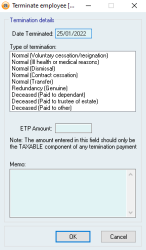Terminate employee
The Terminate employee form is used when an employee is terminated from your payroll.
Module: Payroll
Category: Terminate employee
Activation: Main > Payroll > Pay run > Select employee > Right-click > Terminate employee
Form style:
Special actions available for users with Administrator permissions:
- None
Database rules:
- None
Reference: Date
The date the employee was terminated
Reference: Button
Normal (Voluntary Cessation) – an employee resignation, retirement, domestic or pressing necessity or abandonment of employment.
Normal (Ill Health or medical reason) – an employee resignation due to medical condition that prevents the continuation of employment, such as for illness, ill-health, medical unfitness, or total permanent disability.
Normal (Dismissal) – an employer-initiated termination of employment due to dismissal, inability to perform the required work, misconduct, or inefficiency.
Normal (Contract Cessation) – the natural conclusion of a limited employment relationship due to contract/engagement duration or task completion, seasonal work completion, or to cease casuals that are no longer required.
Normal (Transfer) – the administrative arrangements performed to transfer employees across payroll systems, move them temporarily to another employer (machinery of government for public servants), transfer of business, move them to outsourcing arrangements or other such technical activities.
Redundancy (Genuine) – an employer-initiated termination of employment due to a genuine bona-fide redundancy or approved early retirement scheme.
Deceased (Paid to dependant) – the death of an employee.
Deceased (Paid to trustee of estate) – the death of an employee.
Deceased (Paid to other) – the death of an employee.
Reference: Number
The amount entered in this field should only be the TAXABLE component of any termination payment.
Last edit 16/02/24