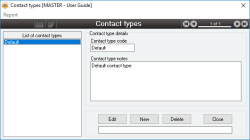Contact types
Contact types provide a method of arbitrarily grouping each of your Contacts into customisable categories. Each contact that you create must be assigned a contact type, but there are no restrictions on which contact type you assign to each contact.
Allowing users to define their own contact types ensures that contacts can be grouped by any criteria in order to meet your requirements. Some common examples of contact types may include Personal, Business, Customer, Supplier or Consultant but how you create your contact types will be completely based upon your own needs.
Regardless of the methodology you choose to implement with your contact types, you will now have the ability to quickly and easily differentiate between your contacts on both the contact form and in any contact-based reports.
- Information is under review for a new version and will be updated soon.
Module: System
Activation: Main > Database > Setup > Contact types
Special actions available for users with Administrator permissions:
- None
Database rules:
- None
This list displays the codes of all Contact types that have been defined in your Accentis Enterprise system. As you click on each entry in the Contact type list, the details for that Contact type are shown in the area to the right.
The list of Contact types is non-editable and serves only as a display and selection method. When you are ready to edit or delete a Contact type, ensure that you have the desired Contact type selected in the list before clicking on the edit or delete button.
Reference: text(16), mandatory, FlexiCode
This is a short code that is used to identify the Contact type throughout Accentis Enterprise. There are no restrictions on the types of codes you choose for your Contact types, although it is recommended that codes which can be easily identified by all users are used for clarity (e.g. Personal and Business rather than 001 and 002).
Reference: memo, expandable
The Contact type notes field allows any notes or details related to the Contact type to be stored. There are no restrictions on the data that you choose to enter in this field.