How to set the default shipping method for a customer
To set the default shipping method for a customer (that is, when you create a new Sales quotation, Sales order or Sales invoice, it will default to a specific shipping method):
Go to Accounts Receivable > Customers > Select the customer to edit > Addresses tab > Add > Enter a Delivery address. Ensure you set a Shipping company.

Before you continue, right click on the New delivery address to display a new menu. You can change the description if you want, but for our purposes on this guide, just select Default Delivery address.
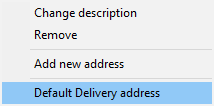
A black spot will now appear on the flag to indicate it is the default.
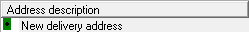
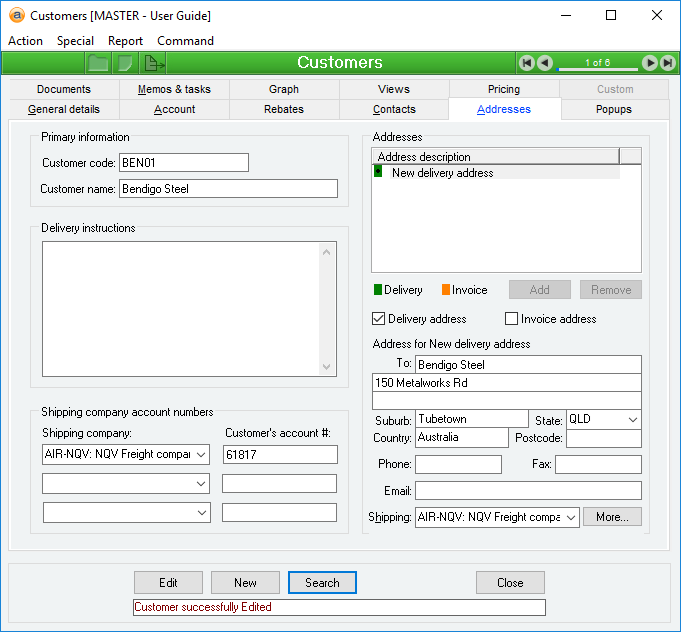
Did you find this article helpful?
If this article is missing information, ambiguous or didn’t give you clear instructions, let us know and we will make it better! Please email us and quote the KB# in the top left of this article to let us know why it didn’t help you out and we will point you in the direction of additional information.
Last edit: 28/07/20