Automated remittance
The automated remittance facility allows you to select a batch of Payments that have a Remittance Type of either cheque or EFT and remit them. As payments are remitted, a Remittance ID and Remittance date are saved into the payment record. If the remittance is for a cheque then a Cheque # / Remittance # is also saved into the Payment record.
- If the number of entries in the Payments list list does not match the number of cheques specified by the First Cheque # and Last Cheque # range, an error will be displayed and you must address the problem before you can print.
- For each selected entry in the Non-remitted payments list, the default automated remittance report is generated and, if successful, the associated Payment is updated with the current cheque number, and a Remittance ID and date.
- The Payments for all successfully printed cheques are removed from the list.
- For each selected entry in the Payments list list, the associated Payment is updated with a Remittance ID and date.
- A single direct transfer file is created containing an entry for each of the selected payments in the non-remitted payments list.
- The Payments for all successfully remitted direct deposits are removed from the list.
- User-definable cheque first numbers to enable strict validation.
Module: Accounts payable
Category: Automated remittance
Activation: Main > Accounts payable > Automated remittance
Form style: Multiple instance, WYSIWYS, SODA
Special actions available for users with Administrator permissions:
- None
Database rules:
- None
Reference: Select from list, Mandatory
This field is filled by default when the form is first opened, and contains all accounts in the system that are defined as bank accounts. Remittance cannot take place until a drawing account has been selected from the list.
Reference: Select from list, Mandatory
This is the type of Payment that is being remitted. You can choose to remit either Cheques or EFT, but the two types cannot both be selected in the one remittance. Remittance cannot take place until a remittance type has been selected.
This shows the number of payments that have been selected in the Payments list list.
This is the cheque number of the first cheque that will be printed. The number of cheques from this number to the Last Cheque # must be the same as the number of Payments selected in the Payments list list. This field will only be visible if the remittance type selected is 'Cheque'.
Reference: Number, Mandatory, Read-only
This is the cheque number of the last cheque that will be printed. This field is calculated automatically based on the number of selected payments and the First Cheque # . It will only be visible if the remittance type selected is 'Cheque'.
Reference: Yes/no
Information is under review for a new version and will be updated soon.
Reference: Select from list
This is the list of all Payments eligible for automated remittance. For a Payment to appear in this list, it’s Remittance type must be either cheque or EFT and it must not have a remittance date. The entries in this list will depend on the combination of the remittance type and Drawing account selected.
The list only displays the possible Payments that are eligible to be remitted: you must select one or more entries in the list to remit
You can select multiple entries in the list as follows:
- Left-click on a line to select a single line
- Left-click on one or more lines while holding the CTRL key down to build up a selection of multiple lines. If you click on a line that is already selected, you can de-select just that line
- Left-click on a single line, and while holding the SHIFT key down click on another line in the list to select a consecutive range of lines
The columns shown are as follows:
- Date: Information is under review for a new version and will be updated soon.
- Payment: Information is under review for a new version and will be updated soon.
- Cheque #: Information is under review for a new version and will be updated soon.
- Supplier: Information is under review for a new version and will be updated soon.
- Payee: Information is under review for a new version and will be updated soon.
- Drawing account: Information is under review for a new version and will be updated soon.
- Amount: Information is under review for a new version and will be updated soon.
- Remitted: Information is under review for a new version and will be updated soon.
- Withheld: Information is under review for a new version and will be updated soon.
Reference: Yes/no
This button selects or deselects all lines in the Payments list list as you click on it.
Reference: Currency, Read-only
This field shows the Total amount of certain entries in the Payments list, dependent of the mode of the form. When adding a new remittance, this field will display the sum of the values in the “Amount” column of all entries currently highlighted in the list. When viewing a previous remittance record, this field will display the sum of the “Amount” column of all entries in the list, regardless of whether or not they are highlighted.
Reference: Currency, Read-only
This field shows the Amount remitted of certain entries in the Payments list, dependent of the mode of the form. When adding a new remittance, this field will display the sum of the values in the “Remitted” column of all entries currently highlighted in the list. When viewing a previous remittance record, this field will display the sum of the “Remitted” column of all entries in the list, regardless of whether or not they are highlighted.
Reference: Currency, Read-only
This field shows the Amount withheld of certain entries in the Payments list, dependent of the mode of the form. When adding a new remittance, this field will display the sum of the values in the “Withheld” column of all entries currently highlighted in the list. When viewing a previous remittance record, this field will display the sum of the “Withheld” column of all entries in the list, regardless of whether or not they are highlighted.
Reference: Menu
This menu option displays the Generate EFT data file form pre-filled with the details of the current automated remittance.
Reference: Menu
This option is affected by the System preference: Use plain text format for remittance advice emails . When selected, it will send plain text emails only for remittance notifications.
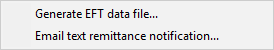
If the preference is not selected, this option will not display, but Email PDF remittance notification will.
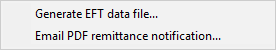
If you wish, you can also select to send an XML file by selecting the preference Include an XML remittance file when sending plain text format remittance advice emails to suppliers .
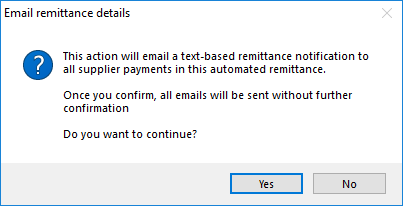
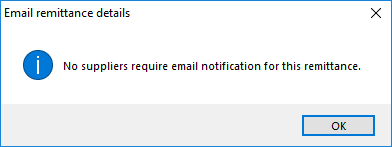
Last edit 18/09/19
Reference: Menu
This option is affected by the System preference: Use plain text format for remittance advice emails . When selected, it will send PDF emails only for remittance notifications.
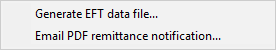
If the preference is not selected, this option will not display, but Email text remittance notification will.
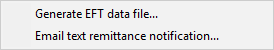
You can read more about sending reports in the Managing your data records topic in the Printing, emailing or faxing records section.
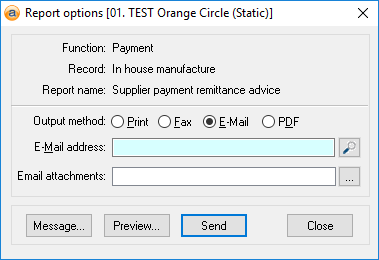
Last edit 18/09/19
