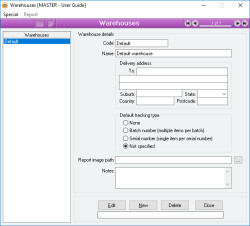Warehouse
A Warehouse is a physical or logical grouping of Items of stock. Each item may be assigned to multiple (or no) warehouses. For each item in a warehouse, that item’s current quantity and value of stock is stored.
Virtually every operation that can be performed on an item must be performed with respect to a particular warehouse.
- No practical limit to the number of warehouses that can be created
- An item can be assigned to multiple warehouses
- Warehouse codes are FlexiCode
- A warehouse can be assigned a physical location address for Purchasing
- Special actions allow addition or deletion of multiple Items to / from a warehouse in a single operation
Module: Inventory
Category: Warehouses
Activation: Main > Inventory > Setup > Warehouses
Form style: Multiple instance, SODA
Special actions available for users with Administrator permissions:
- None
Database rules:
- A Warehouse cannot be deleted if it is currently assigned to an item
This is the complete list of all Warehouses currently defined. As you click on each item in the list, the details for the selected Warehouse appear on the right.
When you want to edit or delete a Warehouse, highlight the Warehouse in the list and click on the Edit or Delete button.
Reference: text(100)
This is the name used for the warehouse and is used only for reference purposes on searches and reports.
Reference: Address
This is the default delivery address to use for Purchase orders that specify this Warehouse. Whenever a Warehouse is selected in a Purchase order, this address is automatically filled in to the Purchase order’s Delivery details.
Reference: Select from list, Mandatory
- None
- Batch number (multiple items per batch)
- Serial number (single item per serial number)
- Not Specified
Reference: Text(255)
Information is under review for a new version and will be updated soon.
Reference: memo, expandable
This is free-form text used only for reference purposes that describe the function / use of this warehouse.
Reference: menu
This menu option allows you to assign the currently selected warehouse to one or more Items in a single operation. When you select this action, the item QuickList will be displayed from which you can select any number of Items.
After you press Select on the item QuickList, the selected Items will have the current warehouse added to their list of warehouses. If the warehouse already exists for an item, it won’t be added in again.
Reference: menu
This menu option allows you to remove the currently selected warehouse from one or more Items in a single operation. When you select this action, the item QuickList will be displayed from which you can select any number of Items.
After you press Select on the item QuickList, the selected Items will have the current Warehouse removed from their list of warehouses if it exists for the item. A Warehouse will not be able to be removed for an item if any inventory transactions exist using that item / Warehouse combination.
Reference: Menu
Information is under review for a new version and will be updated soon.