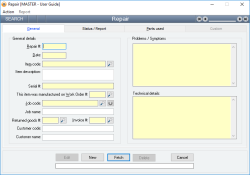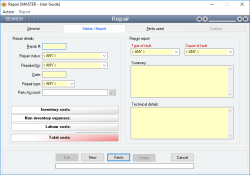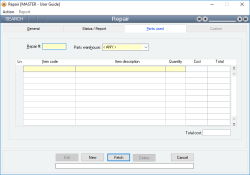Repairs
Repairs are a way to track and account for parts used when Items are being repaired. For a manufacturing operation, items are repaired either internally during testing or are returned for repair by customers. In each case, a database of symptoms and problems, along with the parts and labour that is used to repair the item is essential.
- A repair can be assigned to a Job
- A repair can be flagged as repaired under warranty
- Parts automatically removed form stock and accounted for at their current cost
- Total cost of repair is calculated
- Provides a historical record of failures along with the symptoms and repair report
- Can be performed in a two-phase process: entered and then repaired
- Pop up notifications available for Items
Module: Manufacturing
Category: Repairs
Activation: Main > Manufacturing > Repair
Form style: Multiple instance, WYSIWYS, SODA
Special actions available for users with Administrator permissions:
- The General ledger account for the parts used can be modified from the default
Database rules:
- A Repair cannot have a Repair date that is outside the range of the Extended financial year
- A Repair cannot be deleted or set to <NOT REPAIRED> if it has been repaired and the Repair date is outside the range of the Extended financial year or before the Journal lock date
- There must be sufficient Items in stock of any parts used for the specified warehouse
Reference: text(30), mandatory, AutoComplete, QuickList, WYSIWYS
This is the item code of the item being repaired. This must represent a valid item code, but you can type the first few letters of the code and activate the QuickList (by clicking on the button or pressing the QuickList Hot Key).
While the item code usually represents a kit item, it does not have to be a kit.
Reference: number, QuickList, WYSIWYS
This is the original Work order number on which the item being repaired was manufactured, if any. Items being repaired are usually marked with a manufacturing code indicating the Batch or Work order number.
If entered, this number must represent the Work order number of a Work order that produced the item being repaired.
Reference: number, AutoComplete, QuickList, WYSIWYS
This is the Job to which this Repair relates, if any. If a Job code is specified here, it must be valid. You can use the button to select from a list of Job codes.
To have a job code automatically created and assigned when creating a new repair, leave the job field empty and ensure that you have an 'Auto-created job prefix' field specified in the Manufacturing preferences. For this process to be successful, you must also have a job group called 'Repairs' available.
Reference: memo, expandable, WYSIWYS
This field describes the problems or symptoms relating to the item being repaired. You can put as much text here as you like, and generally the more the better.
Reference: memo, expandable, WYSIWYS
Information is under review for a new version and will be updated soon.
Reference: select from list, mandatory, WYSIWYS
This is the current status of the repair.
If this field is set to <NOT REPAIRED> then the item is not considered to be repaired yet and the parts list and repair date will not be valid or available.
Reference: select from list, mandatory, HotEdit, WYSIWYS
This is the user name of the user who repaired the item.
Reference: date, mandatory, QuickList, WYSIWYS
This is the date on which the item was actually repaired. This date is only available / valid when a valid user has been selected in the Repaired by field.
This date is used for the Inventory and General ledger transactions when there are parts in the Parts list. As such, this date must be a valid date that is within the current extended Financial year.
Reference: Select from list, WYSIWYS, mandatory
This field specifies the type of repair that was performed. Options are Warranty, Non-warranty and Internal.
Reference: select from list, HotEdit, WYSIWYS
Information is under review for a new version and will be updated soon.
Reference: select from list, HotEdit, WYSIWYS
Information is under review for a new version and will be updated soon.
Reference: memo, expandable, WYSIWYS
Information is under review for a new version and will be updated soon.
Reference: memo, expandable, WYSIWYS
Information is under review for a new version and will be updated soon.
Reference: select from list, mandatory, HotEdit, WYSIWYS
This is the Warehouse from which the parts in the Parts list will be taken when the Repair is updated. There must be sufficient quantities in stock in this Warehouse of all parts used to be able to update the Repair.
Reference: List
Information is under review for a new version and will be updated soon.
Reference: text(30), AutoComplete, QuickList, WYSIWYS
This is the item code of a part that was used in the Repair. This must represent a valid item code, but you can type the first few letters of the code and activate the QuickList by pressing the QuickList Hot Key.
You can have duplicate item codes in the Parts list. To remove a line from the Parts list, delete its item code.
Reference: button
Information is under review for a new version and will be updated soon.
Reference: menu
When creating a Sales invoice from a Repair, notes will be added to the internal comment field stating the repair from which the Invoice was created.