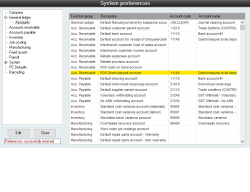How to create a daily EFTPOS settlement
Overview
EFTPOS transactions are created individually in Accentis as a POS invoice and receipt, but the bank generally settles EFTPOS transactions daily as a lump sum amount into your account. In Accentis you can create a daily deposit including all your EFTPOS transactions for the day to reflect the lump sum that the bank will deposit into your account. Creating a single deposit will help when reconciling your bank account.
Process
- Ensure that all your POS invoices or EFTPOS receipts in Accentis are posting to a “cash on hand” account
- When processing the POS invoice, make sure card is chosen as the payment method
- At the end of the day, create a deposit for all the EFTPOS transactions take for the day - Accounts receivable > Deposit
- Set the date to the same date as settlement
- Choose the account the EFTPOS payments will be deposited into
- Click Select receipts
- Receipt type - Select Card to filter the card payments
- Select all receipts for the day
- Update deposit
- This will create one single transaction into your bank account and appear as a “Deposit” in the bank reconciliation
Q&A
What if a payment bounces?
The entire deposit will still go through and then you should see a reversal into your account for the bad transactions. That allows you to still reconcile your deposit with the daily settlement and process the bad transaction.
Did you find this article helpful?
If this article is missing information, ambiguous or didn’t give you clear instructions, let us know and we will make it better! Please email us and quote the KB# in the top left of this article to let us know why it didn’t help you out and we will point you in the direction of additional information.