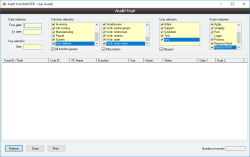Audit trail report
Overview
Every function that is performed by every user in a database is tracked. Whenever any data is added, modified or deleted, an audit trail record is added recording the date and user who made the change. The Audit trail form provides a powerful mechanism for analysing these changes.
An audit trail record is also added whenever a user logs in or out of a database.
- Every single action taken by any user for any function is recorded and date-stamped
- Logins and logouts are recorded
- A powerful analysis mechanism allows for a variety of filtering parameters to be specified
Module: System
Category: Audit trail
Activation: Main > System > Database administration > View audit trail
Form style: Multiple instance
Special actions available for users with Administrator permissions:
- None
Database rules:
- None
Reference: number
This is the key for the functions on which the audit trail record is based. Every audit trail record is assigned a key which is a unique number relating to a specific record for the function that was performed.
For example, the key for a Payment is its Payment #. For all forms that use a FlexiCode field as their primary means of identification, then the audit trail key will refer to their internal numeric identifier.
Reference: CheckList
This is a list of all function groups. The function groups selected here specify the function groups of the audit trail records that you want displayed.
Reference: Yes/no
This option gives the user a quick method to select or deselect all entries in the function groups list.
Reference: CheckList
This is a list of all functions. The functions selected here specify the function of the audit trail records that you want displayed
Reference: Yes/no
This option gives the user a quick method to select or deselect all entries in the functions list.
Reference: CheckList
This list displays all available users. The users selected here specify the users relating to the audit trail records that you want displayed
Reference: Yes/no
This option gives the user a quick method to select or deselect all entries in the Users list.
Reference: CheckList
This list allows the user to select one or more of the three main actions that are recorded for audit records. Only records matching the actions specified will be shown.
Reference: Yes/no
This option gives the user a quick method to select or deselect all actions in the Actions list.
Reference: Yes/no
This option specifies whether or not login and logout activity should be displayed in the resultant audit trail record list.
This is the list of audit trail records that have been found matching the search filters entered in the section above the list. The columns are displayed as follows:
- Trace ID / Date: This is a unique ID that is assigned to every audit trail record that shows the actual order in which audit trail records were generated. This is useful when the date and time shown for multiple records is identical. Following the Trail ID is the date and time (on the Accentis server) on which the function was completed
- User ID: The login name of the user who performed the specified action
- PC name: The name of the PC from which the action was performed
- Function: The name of the function that relating to the action that was performed
- Key: The key on which the audit trail record is based
- Action: The action that was performed to generate this audit trail record. For certain entries, the action may be followed by bracketed letter. These letters have the following meanings:
- C: The entry relates to a Contact linked to the record
- D: The entry relates to a Document linked to the record
- M: The entry relates to a Memo linked to the record
- Notes:
- Data 1:
- Data 2:
Reference: button
Clicking this button will cause the audit trail list to be refreshed based on the specified filters.
Reference: button
Clicking this button generates a printout of the contents of the audit trail list.