Using Logos and Advertising Banners for your Reports
Overview
Your company logo is a great way to enhance the look of your printed or emailed material from Accentis Enterprise.
When Accentis Enterprise prints, emails or PDFs external reports such as Sales Quotes, Purchase Orders, Remittance advice etc. you can also include a copy of your company logo or brand.
Now that more and more documents are being emailed, it is a fantastic opportunity to splash some colour, promote your brand and add a professional touch to documents.
Here’s an example of a company logo that can appear on all your key reports that get sent to people outside your business.
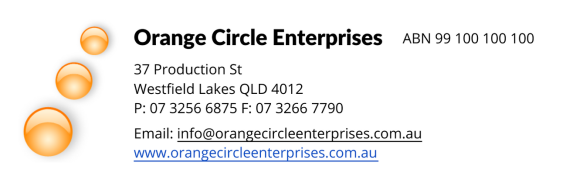
How does it all happen?
You send us a .JPG or .BMP file of your company logo, just the way you would like to see it at the top of your reports, and that’s it! All the standard reports within Accentis Enterprise that are configured to use a logo will now print out with your company branding.
So which reports are already “configured” to use a logo?
The primary standard reports that are already configured to use your company logo without any further customisation required are:
- Sales quotation
- Sales Order Proforma Invoice
- Sales Order Confirmation
- Picking ticket
- Delivery docket
- Returned goods advice
- Progress claim
- Sales invoice
- Deposit listing
- Statement
- Purchase order
- Purchase quote
- Remittance Advice
- Stock assignment
- Stock transfer
- Pay advice
Can I put my logo on other reports or have it in a different position on the report?
Sure, you can! Just let us know on which additional reports you want to see your logo and we can do that. Remember: there is a small fee for report customisations, so keep this in mind and change only what you really need to change. Once the reports have been set up, they will rarely need to be changed again.
What can and can’t be on the logo?
If you are going to use your logo on a report, the image should also contain your address, ABN, contact details and official company name – anything that you would usually see on your letterhead.
Send our support team the following details so they can be integrated into your logo:
- ABN (REQUIRED)
- Business or postal address, whichever you prefer
- Phone number
- Fax number
- Web address
- Email address
What format and dimensions should the logo be?
For the best fit on our reports, we recommend the image file has the following characteristics:
- JPG or .PNG file format
- 300kb or less in size
- Physical (printable) dimensions of approx. 11cm x 3-4cm
- No white space around entire logo
You can use simple programs such as Paint .NET or other graphic design programs if it conforms to the specs above. If the logo you provide is too large, it may overlap with the titles of some of the documents, so if you need a long or wide logo, let us know and we can advise what might need to be customised on the reports themselves.
If you don’t have time or can’t find a logo in the right format
If you only have a JPG with your basic logo or branding but no address or ABN information, and you don’t have time or resources to do the full logo, it will take our staff about 45 minutes (chargeable) to create the proper file for you – all ready to go. Just email a high-quality image of your current brand, logo or icon, the ABN and contact details to [email protected] and we’ll get cracking.
Must I contact Accentis for every report customisation or can I do it myself?
No, you are free to make changes to your reports if you own a copy of Crystal Reports 13 or later, however there are many advantages to letting Accentis take care of this for you including:
- We are experts at report writing and no one knows the Accentis Enterprise database like we do
- Once your reports are written, it is rare that they change which is a long-term cost saving for you
- We take care of your reports during upgrades, if anything should happen to change in the Accentis Enterprise database
If you choose to modify your own reports, Accentis won’t keep copies of your reports or be responsible for updating them or maintaining the version control. We recommend you contact Support for more information regarding maintaining your own reports.
Are there any other cool things that can be done with graphics on reports?
Yes! Consider also having an advertising banner graphic along the bottom of key reports such as Sales Quotes or invoices (you wouldn’t want them on all reports, just the most prominent ones). Here are some notable examples of what our other customers have done with their reports.
With some of the customisations possible in Accentis Enterprise, you can:
- Embed a static graphic banner into selected reports
- Add an opening cover page / letter to your sales quotes
- Add a configurable JPG or BMP image banner to selected reports
- A special menu option within Accentis is created that allows you to change the banner graphic, enabling you to change your advertising banner on a regular basis
- Add special text to a report without having to modify the master report template
- A special menu option within Accentis allows you to change the text that appears on selected reports
- Add a special message for Christmas, holidays, closure dates etc.
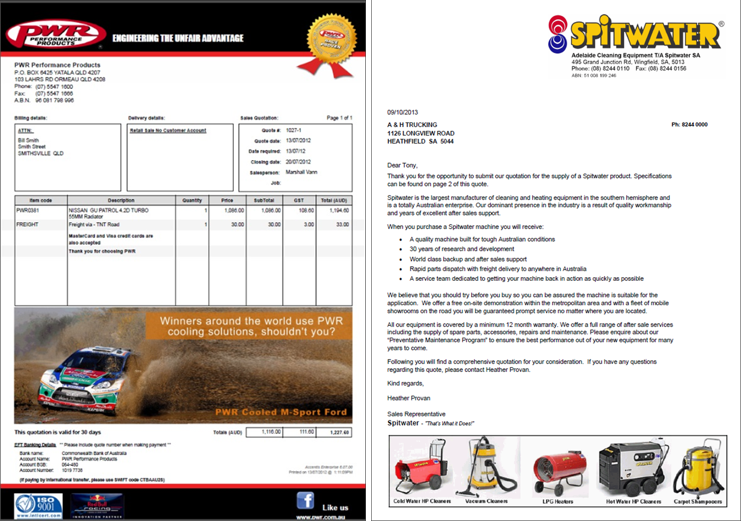
Want to know more?
Just contact our support team at [email protected] if you have any questions. The sky is the limit when it comes to the presentation and output of your reports.