How to show capital purchases on your BAS report
To show capital purchases on the BAS report, follow these steps:
- Find your account in General Ledger > Accounts (double click on the Chart of accounts screen on the relevant account)
- Go to the Options tab
- Tick This account is used for Capital Purchases
- Now any purchase or receive of goods posted to this account will appear as a capital purchase under the label G10 as shown below
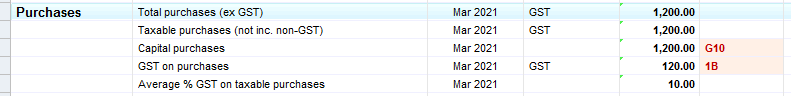
Did you find this article helpful?
If this article is missing information, ambiguous or didn’t give you clear instruction, let us know and we will make it better! Please email us and quote the KB# in the top left of this article to let us know why it didn’t help you out and we will point you in the direction of additional information.