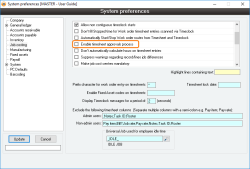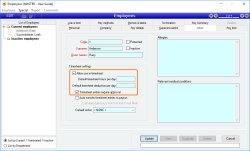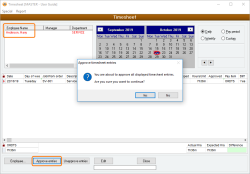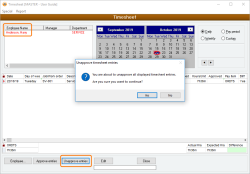Timesheet Approvals Process
Overview
The Timesheet approvals system is used to control whether or not employees timesheets are directly entered into payroll. It's used when you want to approve the hours an employee has entered on their timesheet before transferring to the payroll system. If you are not using the feature to transfer timesheets directly into payroll, you can still use the timesheet approval system, but it will just be for reporting.
How to set the Timesheet approvals system
Setup System preferences
Go to System preferences > Job costing > Enable auto-allocation of prepayments/overpayments.
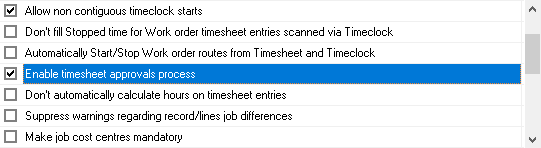
Set up Employees
Go to Payroll > Employees > Select an employee you want to set > Other tab > Timesheet settings > Timesheet entries require approval (Requires the option "Allow use in timesheet " to be ticked).
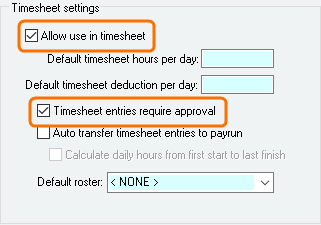
How to approve and unapprove timesheets
Approve an employee's timesheet
To be able to approve employee timesheets, you must be a timesheet administrator, or the manager of the employee.
Go to Job costing > Timesheet > Select the employee > Select the date range > Click Approve entries.
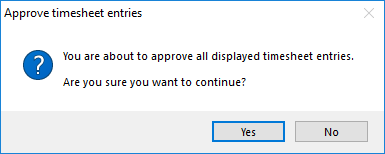
Unapprove an employee's timesheet
There may be a time where you need to unapprove a timesheet. You will only be able to unapprove a timesheet if you are an administrator or manager.
Go to Job costing > Timesheet > Select the employee > Select the date range > Click Unapprove entries.
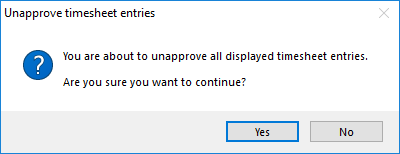
Timesheet approval warning
When creating a Pay run, if you attempt to pay someone who has auto-transfer set and whose timesheets have not yet been approved, you will receive a warning.
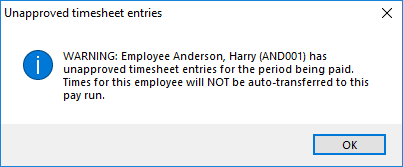
Last edit 20/10/19