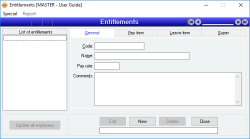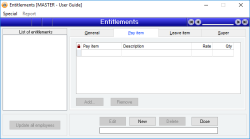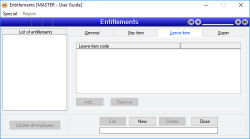Entitlements
Entitlements provide a way of grouping employees based on their terms and conditions of employment. An Entitlement for an employee acts as a template that specifies which Pay items and which Leave items the employee should be assigned and also specifies a default rate of superannuation.
An Entitlement is usually used to specify to which award an employee belongs from an industrial relations perspective. Once an Entitlement for an employee has been selected, the individual Pay and Leave items for that employee can be tailored to suit the individual.
- No practical limit to the number of entitlements that can be created
- Entitlement codes are FlexiCode
- No practical limit to the number of Entitlement Pay items or Leave items that can be assigned to an entitlement
- An update facility is provided to automatically update employees’ Pay and Leave items based on new entitlement information
- Employee data can be tailored to suit the employee after assigning an Entitlement
Module: Payroll
Category: Entitlements
Activation: Main > Payroll > Setup > Entitlements
Form style: Multiple instance, SODA
Special actions available for users with Administrator permissions:
- Change the User ID of the Entered by field of memos.
- Edit memos entered by other users.
Database rules:
- An Entitlement cannot be deleted if it is assigned to one or more Employees in the employee’s Entitlement field
This is the list of all Entitlements defined. As you click on an item in the list, the details of the selected Entitlement are displayed to the right of the list. When you want to edit an Entitlement, ensure the required item is selected in the list and then click on the Edit button.
Reference: button
This button updates the Pay items, Leave items and superannuation information for all employees that have been assigned to use this Entitlement.
Any Pay items that are currently in the employee’s Pay item list that do not exist in the Entitlement’s Pay item list will only be removed from the employee’s list of Pay items if they have not been used in a Pay run for that employee in the current financial year. Otherwise, the Pay item will remain in the employee’s Pay item list but will be flagged to be not included by default in any future Pay Runs for the employee.
Any Leave items that are currently in the employee’s leave item list that do not exist in the Entitlement’s Leave item list will only be removed from the employee’s list of Leave items if the current balance, opening balance, accrued YTD and taken YTD for the Leave item are all zero. Otherwise, the Leave item will remain in the employee’s Leave item list but will be flagged to not accrue by default in any future Leave Runs for the employee.
This is the pay rate for the employees the amount entered in this field will be added to the pay rate field for new employees and updated in existing employees when you choose to update all employees.
Reference: memo, expandable
This is free text that allows you to enter when, how and for what sort of employee the Entitlement should be used. It is used only for reference purposes.
This is the list of Pay items that will be added to an employee’s Pay items whenever the employee is assigned to the Entitlement. When you add a new employee and select an Entitlement for that employee, their list of Pay items is initially filled with the Pay items specified for the Entitlement, but can be manually modified afterwards.
Pay items are added and removed from the Entitlement Pay item list by using the Add or Remove button while in Add or Edit mode.
Reference: button
This button displays the Pay item QuickList from which you can select one or more Pay items to add to the list of Pay items for the Entitlement.
If a Pay item is added to the list for an Entitlement, any employees assigned to the Entitlement are not updated to use that Pay item unless the Update all employees button is pressed.
There is no practical limit to the number of Pay items that can be added to the list, but you cannot add internal Pay items.
Reference: button
This button removes the currently selected Pay item from the list.
Removing a Pay item from an Entitlement does not remove it form the Pay item list for any employee’s using that Entitlement unless the Update all employees button is pressed. In any event, a Pay item cannot be permanently removed from an employee’s Pay item list if it has ever been used for that employee in the current financial year: it can, however, be flagged to not be included in a Pay run for the employee.
This is the list of Leave items that will be added to an employee’s Leave items whenever the employee is assigned to the Entitlement. When you add a new employee and select an Entitlement for that employee, their list of Leave items is initially filled with the Leave items specified for the Entitlement, but can be manually modified afterwards.
Leave items are added and removed from the Entitlement Leave item list by using the Add or Remove button while in Add or Edit mode.
Reference: button
This button displays the Leave item QuickList from which you can select one or more Leave items to add to the list of Leave items for the Entitlement.
If a Leave item is added to the list for an Entitlement, any employees assigned to the Entitlement are not updated to use that Leave item unless the Update all employees button is pressed.
There is no practical limit to the number of Leave items that can be added to the list.
Reference: button
This button removes the currently selected Leave item from the list.
Removing a Leave item from an Entitlement does not remove it form the Leave item list for any employees using that Entitlement unless the Update all employees button is pressed. In any event, a Leave item cannot be permanently removed from an employee’s Leave item list if it has ever been used for that employee in the current financial year: it can, however, be flagged to not accrue in a Pay run for the employee.
Employee super values are only updated if a value has been entered for the corresponding field in the entitlement
Last edit 16/09/19
Reference: quantity
This is the default superannuation rate (expressed as a percentage) that will be assigned to any employee using this Entitlement.
Reference: currency
This is the default lower monthly payment limit that will be assigned to any employee using this Entitlement.
Reference: currency
This is the default upper monthly payment limit that will be assigned to any employee using this Entitlement.
Last edit 23/12/21