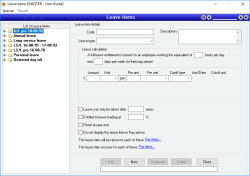Leave items
Leave items are used to define the types and amount of leave that have been accrued, have been taken or which are owing to employees. The same leave items are specified in a pay run for each employee when leave is taken or accrued in a pay run.
The following can be said about Leave items:
- Each employee may be assigned any number of Leave items
- A Leave item cannot be assigned more than once to a single employee
- An employee’s Leave items determine how much of each type of leave is currently owed to that employee
- Each pay run contains a list of Leave items per employee that determines how much of each type of leave is being accrued or taken for that pay run
- Each Leave item specifies how that leave should accrue and the conditions under which it should accrue or can be taken
- No practical limit to the number of Leave items that can be created
- A Pay item can be flagged as to whether or not leave loading is applicable
- Pay items can be linked from the Leave item form.
- Complex but plain-text accrual calculations can be specified
- Up to four consecutive accrual specifications per Leave item
- It can be specified that leave should only be taken after x years
- Leave can be reset on an employee’s anniversary
- Supports Pending delete status
Module: Payroll
Category: Leave items
Activation: Main > Payroll > Setup > Leave items
Form style: Multiple instance, SODA
Special actions available for users with Administrator permissions:
- View and edit deleted leave items with the Allow display of deleted records menu option.
- View and edit internal leave items.
- Change the User ID of the Entered by field of memos.
- Edit memos entered by other users.
Database rules:
- None
Reference: select from list, mandatory, HotEdit
This is the type of leave for the Leave item and is one of the types defined in the Leave types form.
A Leave item’s type determines which expense and provision accounts are used (on a per-department basis) when the leave accrues or is taken in a pay run
A Leave item’s type also determines how unused leave is taxed upon termination of an employee.
Reference: memo, expandable
This is a description of the Leave item and is only used for reference and reporting purposes.
Leave calculations require a basis on which leave is to be calculated. This calculation is expressed in the terms… "A full leave entitlement is based on an employee working the equivalent of X hours per day and Y days per week for their pay period."
Up to four leave calculation lines can be entered that determine the way and the amount by which the leave accrues for a specified period.
Each calculation line can specify an accrual period and if that accrual period is not Forever then another leave calculation line will appear below it (unless it is the last line).
Leave accrual occurs when a pay run is applied. Leave accrues for Leave items specified in a pay run for an employee based upon the number of hours for which the employee has been paid. The number of hours for which the employee has been paid is determined by adding up the number of hours of each Pay item (in the pay run for that employee) for which this Leave item accrues (this is determined by the Pay-Leave linking in the Leave item).
The fields of a leave calculation line are as follows:
- Line number: Identifies the specific leave accrual line and will be from 1 to 4
- Amount: The amount of leave Units that will accrue per amt units for the period specified. This can be a decimal value.
- Unit: The unit of leave amounts that will accrue. This can be either Hours or Days.
- Per amount: The amount of per Units for which leave will accrue. This can be a decimal value.
- Per unit: The type per amt for which leave will accrue. This can be one of the following:
- Hours worked: The hours worked as dictated by the sum of the linked Pay items in the pay run for an employee.
- Days worked: As for Hours worked except expressed in employee days (determined by the number of hours worked per day by an employee)
- Weeks: The number of actual weeks from the Pay from date to the Pay to date (inclusive), apportioned according to the number of hours the employee should have worked versus the number of hours the employee was actually paid for (determined by the Pay item hours that are linked to the Leave item). This will ensure that if an employee was only paid for half of the pay period, in terms of Pay item hours (not dollars) then they would only accrue half of their usual leave entitlement.
- Months: As for Weeks except expressed in terms of months.
- Years: As for Weeks except expressed in terms of years.
- Pay periods: As for Weeks except expressed in terms of pay periods specified by the employee’s Pay frequency.
- Cutoff type: The cutoff type for the leave calculation line. This must be set to one of the following:
- Until: Until a specified date
- For: For a specified period of time
- Forever:
- Amt / Date: The date if the Until type is specified or the amount of time if the For type is specified.
- Cutoff unit: The unit of time when the type is For. These units are the same as those in the per unit field.
This specifies that even though leave may have accrued, an employee is only eligible to take the leave after the number of years specified from their start date.
While this restriction is in place, it only serves as a warning to the user creating a pay run. If a pay run has an employee taking leave that contravenes this restriction, a warning will appear when the pay run is updated but you will still be able to continue processing the pay run.
This specifies that any employee who is paid for taking this type of leave will have a Leave Loading Pay item added to their pay for an amount specified by the Leave item.
The amount of leave loading specified here is a percentage of the Pay item amount that is being paid for taking leave. The Pay item must be the Pay item specified in the Pay item for paid leave field.
Reference: Yes/no
This option specifies that all leave accrued for an employee should be reset to zero on the anniversary of their start date. If a pay run spans an employee’s start date anniversary, the leave will be reset to zero and only the amount of time between the anniversary date and the Pay to date of the pay run will be used to accrue leave.
Reference: Yes/no
This option specifies whether or not the leave item will appear in Pay advice for an employee which is either emailed, or printed using the default Accentis Enterprise pay advice reports.
Reference: select from list, mandatory
Whenever an employee takes leave, a Pay item should be used that is linked to the leave that should be reduced by the amount of leave time taken. This field specifies which Pay item, when used in a pay run for an employee, should reduce that employee’s leave entitlements by the amount of hours (or days) for which they are being paid.
Reference: select from list, mandatory
This option displays the Pay-Leave linking form that allows you to specify the Pay items for which the Leave item accrues leave. Only Pay items with a type of Days or Hours will be shown, and those for which leave accrues are marked with a tick.
Reference: Menu
If set, this will display records that have been set as “Pending delete”. This means that a user has deleted them, but because they are linked to other data and historical records, they are not able to be properly deleted and are put into a “recycle bin”. Under normal circumstances you won’t see these records but the option to “Allow display of deleted records” will make them appear while this window is open. If you close the window, and reopen it, you will need to select the “Allow display of deleted records” option if you wish to see the pending-deleted records again.
Note: Once a record has been permanently deleted (that is, there are no linked records and the data has actually been removed), this option will not show those records.
See Pending delete for more information.
Last edit 25/06/22