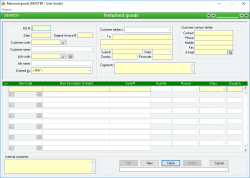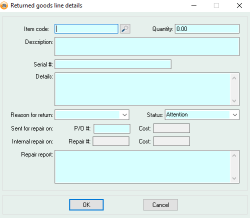Returned goods
The Returned goods facility allows Customers to bring goods in to be repaired or to be returned but which require assessment before either is actioned. While the assessment process is taking place, this facility allows a record to be made of the fact that goods belonging to a customer have been received and are waiting to be processed.
Goods which have been received through the Returned goods system can be sent for repair to a third party, repaired internally or returned into stock for credit or refund.
Module: Accounts receivable
Category: Returned goods
Activation: Main > Accounts receivable > Returned goods
Form style: Multiple instance, WYSIWYS, SODA
Special actions available for users with Administrator permissions:
- Alter the User ID in the Entered by field.
- Update record relating to a Sales invoice where a Returned goods record already exists for that invoice.
- Change the User ID of the Entered by field of memos.
- Edit memos entered by other users.
Database rules:
- None
Reference: Number, Read-only, WYSIWYS
This number uniquely identifies a Repair / Return. The RG # is automatically generated by the system after the first update of a Repair / Return and cannot be changed for the life of the Repair / Return.
If a Repair / Return is deleted, its RG # will never be used again for another Repair / Return.
Reference: Text(12), Mandatory, AutoComplete, QuickList, WYSIWYS
This is the Customer code that represents the Customer (Debtor) to whom the Repair / Return relates. This field is an auto-complete field and must contain a valid Customer code before you can update the Repair /Return. To display a list of all valid Customer Codes, click on the button or press the QuickList Hot Key.
Reference: Text(64), AutoComplete, QuickList, WYSIWYS
This is the Job code to which the Repairs / Return relates, if any. If the Job entered does not exist, you will be prompted when you update the Repair / Return as to whether or not a Job having that code should be created. If you chose to add the job, the Jobs form will be shown. If you choose not to add the job, no job will be saved for this Repair / Return.
To display a list of all valid Jobs, click on the button or press the QuickList Hot Key.
Reference: Select from list, Mandatory, HotEdit, WYSIWYS
This is a reference to the User that created the Repair / Return. This is automatically filled with the User ID of the current user and cannot be changed unless the user has Administrator permissions for Repairs / Returns.
Reference: Select from list
This is the address of the Customer who owns the goods listed on the Repairs / Returns form.
Reference: Memo, Expandable, WYSIWYS
These are any comments relating to the Repair / Return that may be required for future reference.
Reference: Memo, Expandable
These are any internal comments or instructions that are not intended to appear on printed material for external consumption, for internal eyes only.
Reference: Text(30), AutoComplete, QuickList, WYSIWYS
This is the item code identifying the item for the Repair / Return line. This must represent a valid Item code, but you can type the first few letters of the code and activate the QuickList (by clicking on the button or pressing the QuickList Hot Key. If you select multiple items from the item QuickList, each item code will be entered on consecutive lines.
Reference: Text(255), Expandable, WYSIWYS
This is the item description for the Repairs / Returns line. It is initially filled in with the Description of the Item code selected but can be changed to anything you like.
Reference: Memo, Expandable
This is the reason this item has been included as part of the Repair / Return. This field does not get filled by default and can be changed to anything you like.
Reference: Select from list, Mandatory, HotEdit
This field represents a way to differentiate between whether the item has been added to this Repair / Return for purposes of being repaired (Repair) or returned (Credit).
Reference: Select from list, Mandatory, WYSIWYS
This field represents the status of the specified item.
The choices available are Nothing, Pending, Complete and Actioned.
The way in which the status is used is completely flexible.
This is the Dispatch # that originally related to this item (if any).
Reference: Button
This button activates the Repair / Return line details window, in which extra information about an individual Sales order, Dispatch or Sales invoice line can be entered.
The Repair / Return line details window, activated by clicking on the  button of a Repair / Return line, shows all of the details of the line, including some extra information that is not available on the main form.
button of a Repair / Return line, shows all of the details of the line, including some extra information that is not available on the main form.
The information in the form can be modified in the same way and using the same values as you would on the main form. When you have finished making the changes, press the OK button.
This form will only be changeable if you are in Edit mode for the Repairs / Returns form.
Reference: Text(30), QuickList
This is the item code identifying the item for the Repair / Return line. This must represent a valid Item code, but you can type the first few letters of the code and activate the QuickList (by clicking on the button or pressing the QuickList Hot Key. If you select multiple items from the item QuickList, each item code will be entered on consecutive lines.
Reference: Text(255), Expandable
This is the item description for the Repair / Return line. It is initially filled in with the Description of the Item code selected but can be changed to anything you like.
Reference: Text(25)
This is the serial number of the item specified for the Repair / Return line. This field does not get filled by default and can be changed to anything you like.
Reference: Memo, Expandable
This is the reason this item has been included as part of the Repair / Return. This field does not get filled by default and can be changed to anything you like.
Reference: Select from list
This field represents a way to differentiate between whether the item has been added to this Repair / Return for purposes of being repaired (Repair) or returned (Credit). Custom Returned goods reasons can be created via the Returned goods reasons form.
Last edit: 22/03/21
Reference: Select from list
This field represents the status of the specified item.
The choices available are Nothing, Pending, Complete and Actioned.
The way in which the status is used is completely flexible.
These are the details of the Purchase order on which this item was added when it was sent for repair to a third party. This allows you to track when an item was sent away and to whom. The purchase order number and cost are available for entry.
- Order # (Number): Information is under review for a new version and will be updated soon.
- Cost Price (Currency, Read-only): Information is under review for a new version and will be updated soon.
This is the Repair number on which this item was added when it was sent for repair to a third party. This allows you to track when an item was sent away and to whom. The repair number and cost are available for entry.
- Repair # (Number): Information is under review for a new version and will be updated soon.
- Total cost (Currency, Read-only): Information is under review for a new version and will be updated soon.
Reference: Button
Information is under review for a new version and will be updated soon.
Reference: Memo, Expandable
This is a free text report on what happened during the repair process. This field does not get filled by default and can be changed to anything you like.