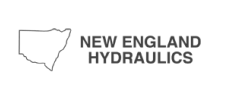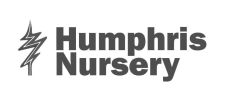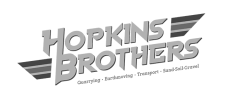Payroll & HR Management
Streamline your business with our fully-integrated Payroll and HR Management solution.
Payroll Software in Australia
Accentis Enterprise offers a powerful payroll software solution for small to medium businesses in Australia and beyond.
As a vital component to any business management solution, the payroll and HR module offer unprecedented control within your business. We also include fully compatible Single Touch Payroll (STP) requirements for Australian taxation purposes.
Accentis Enterprise Payroll gives your business peace of mind with superior features available as standard. Tightly integrated to Time & Attendance, Job Costing and more to offer you the best experience in business management.


Small Business Payroll Software
- Single Touch Payroll compliant since May 2018
- Fully-integrated with all Accentis Enterprise modules
- Pay runs can be changed until applied
- Seamless integration with General Ledger
- Multiple payment methods for each employee
- Large range of user-defined fields for business customisation
- Hourly overheads calculation
- Integrated report for salary sacrificing
- Customisable rates of superannuation per employee
- Integrated to Aussie Time Sheets biometric Time & Attendance
Payroll Accounting System
Accentis Enterprise seamlessly links with many modules to run your business. Running payroll with direct data-sharing to accounts and finances improves your business efficiency. No more having to re-enter data into multiple systems after it has already be entered once!
Because of the deep-linking between modules, all legal requirements for paying employees is also a breeze. You can account for Single Touch Payroll (STP), ETP, PAYG withholding tax, Superannuation, Payroll tax and Fringe benefits tax. Easily manage State and Federal awards, Eligible termination payments, HECS, Medicare rebate, Leave loading plus a host of others.


Pay Runs and Pay Items
Subject to the appropriate permissions in Accentis Enterprise, you can completely un-apply or undo a pay run and start again if something went wrong. While this is not something that would be done regularly, it can be an invaluable feature when it is required. When the changes have been made, the pay run can be re-applied.
For each pay item that you pay an employee, you can define exactly when that pay item should be applied depending on the hours worked by the employee. This is perfect for defining an employee’s normal working hours and days versus what constitutes overtime and at what rate so that time sheets automatically select the correct pay item for you.
Simple Payroll Functions
Our focus is to provide payroll and H/R software that is easy enough to be used by anyone, not just a trained payroll administrator. We have industry-leading features such as Automated provision adjustments, Full pay advice reporting, Integrated document management functionality and User-defined HR achievements.
Accentis Enterprise Payroll has been designed so that any of your administration staff can use it. You don’t have to know how to work out different rates of tax, leave loading, leave accruals, superannuation or ETP payments – it’s all done for you. In fact, the only work the “payroll” officer needs to do from pay to pay is to enter who has taken leave or worked overtime.


Single Touch Payroll (STP) Software
Single Touch Payroll, or STP as it is commonly referred to, went live in the 2018/2019 financial year for businesses with over 20 employees. From July 2019, it is mandatory for all businesses in Australia regardless of business size.
We’ve put together a definitive guide to help you understand more about STP and what it means for your business. This will take you step by step through the process and how to set it up. If you’re familiar enough with what’s required, you can hea don over to our Single Touch Payroll webpage to jump right in.
Human Resources
Human Resources are the people that make your business what it is. They are employees of the business, but more than that, they are your culture and talent. Human resources are exactly that, a resource that business leans on to provide service, knowledge and experience. This leads to a better product for your company and overall customer satisfaction.
Managing human resources is critical to the success of any business. The management of human resources encompasses training, policy structure, working rights and various employee benefits and reprimands. Running a business with a strong focus on HR improves morale and employee retention.


Human Resource Software
- Warning if employee is over leave entitlement
- Unlimited number of human resources
- Human resources can be linked to multiple payroll entries
- Define protected employees only viewable by administrators
- Powerful and intuitive leave accrual calculations
- Electronic document linking with HR records
- Terminated employee information always available
- Leave processed in hours or days and can be reset at year’s end
Human Resource Management
Are you looking for a better HR solution than what you currently use?
Accentis Enterprise has incredible flexibility for Human Resource Management (HRM). Our HRM system enables you to define an unlimited number of achievements for any person or employee. These can include factors such as qualifications, tickets, training courses, inductions, etc.
Each Achievement can be assigned an arbitrary grouping for easier management. An unlimited number of achievements can be assigned to any Human Resource Management entry in the database. This is just a taste of what Accentis Enterprise is capable of for your HR management.

Payroll and Human Resources (HR) Features
General Features
Meet all of your obligations
The Accentis Enterprise payroll system allows you to meet all your legal requirements for paying employees including ETP, PAYG withholding tax, superannuation, payroll tax, fringe benefits tax, state and federal awards, eligible termination payments, HECS, Medicare rebate, leave loading and a host of others.
Process a pay run in seconds
Accentis Enterprise payroll has been designed so that pay runs can be processed quickly. A standard pay run with ordinary pay can be full processed with 6 mouse clicks in about 10 seconds. Adding various types of leave, overtime or bonuses is extremely fast so a more typical pay run can still be processed in a very short amount of time.
Automatic ETP calculations
Upon termination with or without ETP amounts, Accentis Enterprise calculates all of the taxes and deductions currently required by legislation.
Seamless integration with General Ledger
All transactions required during pay run processing are posted immediately and seamlessly to the General Ledger, there are no additional manual journal entries required.
User defined pay items
An unlimited number of user-defined pay items may be created in addition to those that are standard with Accentis Enterprise. You can define your own pay items for allowances before and after tax, additional tax, special leave-loading, income and deductions before and after tax.
User defined leave items
An unlimited number of user-defined Leave items may be created in addition to those that are standard with Accentis Enterprise. You can define your own leave items for annual leave, sick leave or long service leave, including leave such as compassionate, carer’s, moving, bereavement, personal, RDOs or any other type of leave you require.
User-defined entitlements (awards)
An unlimited number of entitlements may be created to cater for state and federal awards. Adding new employees under an award could not be easier and you can be sure that all their entitlements have been addressed.
User-defined workplace locations
You can define an unlimited number of workplace locations and link each employee to a specific location. This is great for payroll tax calculations as well as a geographical analysis of your payroll.
User-defined superannuation funds
An unlimited number of superannuation funds can be created and linked to employees, making it easy to conform to legislation requiring a choice of super funds for employees. At the end of each period, a separate remittance can be printed for each fund.
User-defined departments
You can define an unlimited number of departments for the payroll, and link each employee to a default department (however, pay runs can specify that an employee worked for various departments).
User-defined pay frequencies
An unlimited number of user-defined pay frequencies may be created, including weekly, fortnightly, 4-weekly and monthly pays. A separate “first pay” date can be specified for each pay frequency.
User defined tax scales with free updates
You can define an unlimited number of tax scales and Accentis Enterprise comes pre-loaded with all the latest, standard tax scales. Tax scale updates are distributed free of charge to all Accentis customers. Unlike many other systems, you can also modify and manage your own tax scale tables.
Separate G/L accounts per department
Each department defines its own General Ledger accounts for salary expenses and provisions, allowing you to create departmental sub-ledgers.
Direct link to job costing
Because Accentis Enterprise is fully integrated, the job costing timesheets module makes use of the salary details in the payroll module to apportion costs for employees to jobs based on their timesheet entries. There’s no need to calculate manually how much each employee is costing for a job. Accentis Enterprise does it all for you. Even the pay rates and pay items can be specified directly on the timesheet (subject to permissions).
Hourly overheads calculation
Each department can specify an hourly overheads amount that is factored into the job costing calculations on timesheet entries. This is a great way to allow for overheads recovery into the job costing module.
Employees Features
Unlimited number of employees
There is no practical limit to the number of employees that can be entered into the payroll system.
Change employee codes at any time
Employee codes can be changed at any time without affecting the history or any of the internal links to an employee. This is very handy if you use alpha-numeric codes for employees and they change their name through marriage, etc.
Employee working hours schedule
For each pay item that you pay an employee, you can define exactly when that pay item should be applied depending on the hours worked by the employee. This is perfect for defining an employee’s normal working hours and days versus what constitutes overtime and at what rate so that timesheets automatically select the correct pay item for you.
Define employee’s manager
An employee’s manager (another employee) can be defined to build a management tree for your organisation.
Date-stamped memos entered per employee
An unlimited number of date-stamped memos can be stored for each employee. This invaluable tool lets you record important notes such as pay rises, warnings, staff appraisals or any other event that should be recorded for an employee giving you a complete online history.
Entitlement defaults can be overridden
An employee may be subject to a pre-defined entitlement or award. However, you can override some or all these settings for a specific employee.
Important notes for next pay run
At any time, you can enter “Important notes for next pay run” for any employee. When the next pay run involving one of these employees is processed, their notes will pop up in front of the user. This system exists to ensure you don’t forget important information such as holidays, sick leave or other special pay requirements. No more sticky notes!
Pay review date
Each employee can be assigned a Pay Review date which will show up in your reports that an employee is due for a pay review.
Employee emergency contact details
Each employee can have emergency contact details entered for them, which is particularly important from an HR perspective.
Flagged employee as terminated in next pay run
An employee can be flagged as requiring termination in the next pay run. When the next pay run for that employee is performed, the user is alerted to the fact that the employee is pending termination.
Personal and HR information stored for each employee
Personal and Human Resources (HR) information including allergies and relevant medical information, employment conditions, support for training and other information can be stored for each employee.
Keep terminated employee information
Multiple payment methods for each employee
You can specify up to 6 payment methods for an employee’s pay, including fixed amounts, a percentage of their pay, or the remainder of their pay. Payment methods include cash, cheque or EFT.
Customisable rates of superannuation per employee
Each employee can have their superannuation rates customised to include additional employer contributions.
Support for Fringe benefits amounts per employee
Accentis Enterprise allows you to specify amounts of Fringe Benefits (FBA) as well Reportable Fringe Benefits (RFBA) amounts for each employee.
Define protected employees only viewable by admin
Many companies have situations where they do not want their normal payroll officer to be able to see employee records of high-level management. Accentis allows you to define protected employees that can only be processed and viewed by specified users while still allowing normal pay runs to be processed by your regular payroll officer.
Pay Runs Features
Unlimited employees per pay run
You can add some or all your employees to a pay run as required, there is no practical limit to the number of employees on a single pay run.
Omit specified leave items from Pay Advice
You can elect which leave items are displayed on the pay advice and which are not. For example, many employers elect not to show accrued sick leave or personal leave, however all leave is still accrued and accounted-for even if it is not displayed on pay advice.
Multiple open pay runs
You can divide your pay runs into multiple groups of employees and have them all open at once, even with different pay dates.
All pay items displayed in hours as well as days
Accentis Enterprise displays all time-based pay items in both hours as well as days, and you can modify either value during a pay run.
Pay runs can be changed until applied
A pay run can be changed as many times as you wish until it is applied. You can enter a pay run and print reports from it, then continue to modify the pay run as required until you apply it.
Subtotal pay items during a pay run
Accentis Enterprise uses a powerful grid display for pay items that allows you to select arbitrary lines of pay for an employee and view the total hours, days or value. This provides an instant check that the correct number of holiday days have been taken without having to add lines up.
Un-apply pay runs, modify and re-apply
Subject to the appropriate permissions in Accentis Enterprise, you can completely un-apply, undo a pay run and start again if something went wrong. While this is not something that would be done regularly, it can be an invaluable feature when it is required. When the changes have been made, the pay run can be re-applied.
Powerful yet intuitive leave accrual calculations
Accentis Enterprise has the easiest system of specifying how leave accrues for given leave items. With a simple and intuitive interface, you can easily define the most complex types of accrual systems for leave including long service, personal, compassionate and RDO accruals.
Print reports after pay run has been applied
Every detail of every pay run is available for viewing, reporting or analysis at any time, even after the pay run has been applied. An end of year summary can even be printed months after it happened or an employee’s pays can be examined and reprinted to analyse their leave accruals.
Leave can be reset at year’s end
All types of leave can be reset on an employee’s anniversary date, taking the balance back to zero.
Easy employee selection
When adding employees, a single click will add all employees that require payment. Alternatively, employees can be manually selected from a list.
Pay advice memos
Each employee can be given a separate text message to appear on their pay advice for a specific pay run, but you can also specify a message that should appear on the pay advice of all employees for a specific pay run.
Flexible “Pay to” selection
Employees can be paid up to a specified date or you can specify that they be paid up to the end of their normal pay frequency, even for employees with different pay frequencies. All employees in the same pay run can be given separate Pay from and Pay to dates.
Internal memo for individual employees
Every employee can be given an internal memo for a pay run allowing you to add text that the employee doesn’t see on their pay advice.
Employees paid outside pay period
At any time, you can pay an employee for an arbitrary date range, whether that range is within the current pay period or not.
Warning if employee is over leave entitlement
When a leave item is added on a pay run for an employee, a warning is displayed if that employee is attempting to take more leave than they have accrued.
Direct link to timesheets for selected employees
The payroll system can link directly to the job-costing timesheet module for selected employees, eliminating the need to re-enter hours and rates for payroll. Timesheets can include a rate and a pay item for each entry, providing complete and seamless integration with the payroll module. For salaried employees, a pay run will default to their normal hours and rates of pay.
Leave processed in days or hours
All calculations and operations involving leave can be done so in hours as well as days, and Accentis Enterprise will perform appropriate conversions as required.
QuickPay buttons
Accentis Enterprise features innovative QuickPay buttons for each employee. When processing a pay run for an employee, a single mouse click can increase or decrease your most-used pay items for that employee such as overtime, sick leave or holidays.
Innovative auto-reducing pay items
Pay items can be defined as auto-reducing, which means that, as employees take leave on a pay run, their remaining ordinary pay reduces automatically to maintain their normal salary. This saves an enormous amount of time and eliminates the requirement for manual calculations.
Electronic remittance of pays
All payments for pay runs may be remitted electronically in a single step, creating a bank ABA file ready for transfer to your bank software.
Recurring notes for next pay run
Accentis Enterprise payroll has a great feature that allows the entry of notes for an employee so that you don’t forget things that must be manually checked or adjusted, such as special overtime provisions or one-off payments. These notes will remind you in a pop-up each time you perform a pay run for that employee until you remove the notes.
Email pay advice notification to employees
Employees can be emailed advice that they were paid, not including actual amounts but summarising their leave entitlements.
Detailed calculations output
Many of the calculations performed by the payroll system are quite complex. Accentis Enterprise can display a special detailed list of all the calculations that have been performed for an employee on a pay run so that you can see exactly how and why certain calculations were performed, which is especially important for Eligible Termination Payments or unused leave calculations.
Automatic balancing of leave provisions
One of the most innovative features of Accentis Enterprise is its ability to monitor and adjust employees’ leave provisions constantly to ensure that the amount is in line with their current rate of pay. When an employee is given a pay rise, you can be sure that the provision account will be adjusted to allow for the new pay rate.
Integrated support for Salary Sacrificing
Support is provided for salary sacrificing arrangements including superannuation salary sacrifices. Reports show the amount of Superannuation Guarantee contributions as distinct from salary sacrifice contributions and Employee contributions.
Re-print pay advice from any pay run
An employee’s pay advice from any past pay run can be viewed or printed at any time.
User-definable Last pay date
You can specify and modify the last date on which the employee was deemed to have been paid, allowing for easy adjustment of the next pay for an employee.
Hourly job costing rate
Each employee can be assigned a Job costing rate as distinct from their actual hourly rate. This separate rate is used for job costing calculations and may be calculated to incorporate overheads for the employee.
Print pay run before applying
You don’t have to wait to apply a pay run before printing reports for it. Accentis Enterprise will warn you when printing these reports that the leave accruals have not yet been applied. However, you are given the flexibility to print out your pending pay run before applying it.
Highlight processed employees
When processing a pay run, each employee entry changes colour after they have been processed, enabling immediate tracking of which employees are still to be processed for a pay run. This status is remembered so that, if the pay run is continued the following day, unprocessed employees are still highlighted.
Human Resources Features
Unlimited number of human resources
An unlimited number of human resources records can be entered into Accentis Enterprise, allowing you to build an entire database.
Auto updating of employee records
Whenever the contact details or address information of an HR entry is changed, you have the option of automatically updating the corresponding information in the payroll system. This allows you added flexibility of maintaining information in the HR system independent form the payroll system.
Human resources linked to multiple payroll entries
The ability to link a HR record to one or more payroll records within Accentis Enterprise ensures that you can record when and for which employee records and HR entry have been linked currently or in the past.
Unlimited number of worksites
Accentis Enterprise HR allows an unlimited number of worksites to be defined. Any of these to be assigned to any HR record as an indication that the person has worked at that site.
Unlimited number of Human Resource “Achievements”
The flexibility of the Accentis Enterprise Human Resources system enables you to define an unlimited number of achievements for a person, such as qualifications, tickets, training courses, inductions, etc. Each Achievement can be assigned an arbitrary grouping and an unlimited number of these achievements can be assigned to any HR entry.
Electronic document linking with HR records
Accentis Enterprise HR allows you to link documents to an HR record relating to a person’s qualifications, inductions, tickets or any scanned document that may be relevant for the person.
Photo ID of HR record
A photograph of each person listed in the HR system can be attached to their information and displayed as their data is retrieved, allowing you to record and even to print photo IDs.
Some
Companies
Who Use
Accentis
Enterprise
Our customers push us to deliver powerful features and advanced functionality that are used by the people who need them.
By delivering on our promises, we’ll improve your efficiency, streamline your processes and help your business grow to the next level and beyond.