What is Paid Parental Leave?
Paid Parental Leave (PPL) is an Australian Government initiative to allow payments from an employer to an employee through payroll. It is to be used while they are caring for a newborn or recently adopted child, for up to 18 weeks.
Note: If you’re an Accentis Enterprise user and looking for a more detailed setup, please read the user guide topic How to Setup Accentis for Paid Parental Leave (PPL).
Some eligibility criteria must be met to be able to take advantage of PPL. All of the required details can be found on the Australian Government website.
Paid Parental leave is first paid to the employer. This will forward the payment on to the employee through standard payroll procedures.
PPL does not affect annual or long service leave entitlements that the employee has accumulated. They can be paid before, after, or at the same time as these leave payments.
Accentis Enterprise has a simple to use solution for PPL when doing a payroll transaction for selected employees. Read on below to find out what you need to setup and use PPL.
Accounts Used for Paid Parental Leave
When setting up PPL in your accounts you need to have two different accounts. You’ll have to configure an Income and Expense account (or more usually a Clearing account), in which the payments can be posted.
This is because the Australian Government will pay you the funds for the leave that first go into the income account. When you pay the funds to the employee, they are taken from the expense account.
All double-entry accounting systems will need this set up correctly. If it’s not, you won’t be able to easily identify any mistakes. Before you will be able to balance the PPL, the issues must be fixed.
Setting up Paid Parental Leave
To setup PPL, it’s not mandatory to create both income and expense/clearing accounts strictly related to them. However, it is best practice for income specifically.
Create or link to an Expense or Clearing account and create an income account called PPL. The Income account should be linked to the Expense/Clearing account to ensure they balance.
There is usually no superannuation or payroll tax attributed to PPL payments. However, you should confirm this with your relevant state or federal legislation.
Ensure that the rate for the payments are set to the Government’s stipulation otherwise you may be penalised.
Checking Paid Parental Leave Balances
At the end of each month you need to check that your PPL clearing account has a zero balance. If you can’t balance to zero, you need to account for the difference.
Basically, the payments work on a simple IN / OUT system. The payments IN that your business receives from the Government should be equal to the payments OUT to the employee through payroll.
Given that PPL is a Government subsidised payment to the employee, you should always check for the latest information. You need to make sure the info from them is correct before configuring and running a Pay Run.
Paid Parental Leave in Accentis
It should only take about 5 minutes to configure the accounts in Accentis Enterprise. PPL is a relatively simple concept and provided you have sufficient knowledge of adding accounts, it should be rather easy.
Once accounts have been configured and you have used them, there is a lot of information available. You can view reports, track any payments that have been made and track the reimbursements you have received.
There are no expenses incurred by the business when using PPL for employees. Remember, the balance should be a zero because the exact value you receive from the government is forwarded to the employee.
Conclusion on Paid Parental Leave
If the information in this article is not enough or you would like a formal guide, check out our user guide. It has a complete topic on PPL and how to configure it, along with many other guides on every other aspect of Accentis Enterprise.
Accentis Enterprise is a full-featured double-entry accounting system. It is capable of the functionality required by small-medium sized businesses (SMB/SME) and can fulfil many business operations.
If you need advice on business management software featuring accounts, financial reconciliation and ERP, contact us so we can get you the advice you need.
Is there anything we have missed on how to setup PPL?
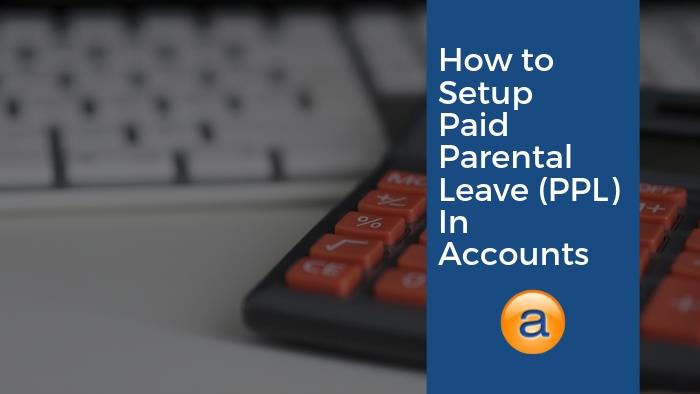

0 Comments